5 Mistakes eLearning Developers Often Make
eFront
JANUARY 26, 2017
Migrating from a traditional learning environment to an eLearning environment is not always smooth. Despite best intentions, several eLearning developers make these common 5 mistakes. In this article, we examine each and determine how to avoid them early in the eLearning process. Let’s look at each proactively.















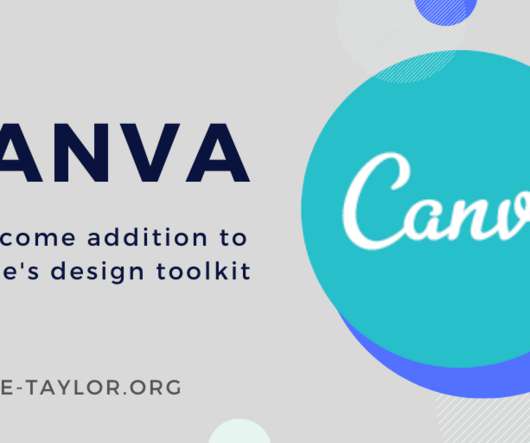










Let's personalize your content