Writing Process from Brain Dump to Storyboard
Experiencing eLearning
FEBRUARY 21, 2023
Specifically, she wanted to know how I get from content like a SME “brain dump” to a finalized storyboard that’s ready for elearning development. I usually get something from clients to read and review: PowerPoint presentations, policy guidelines, technical documentation, etc.

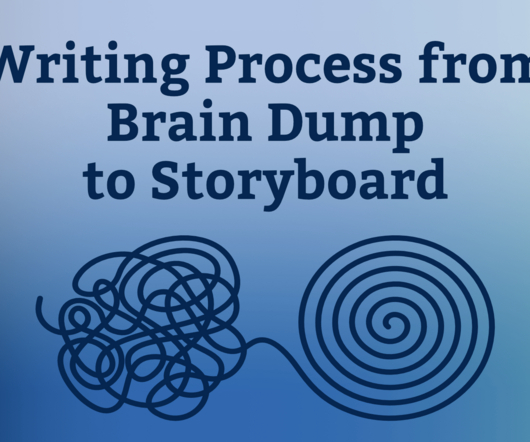














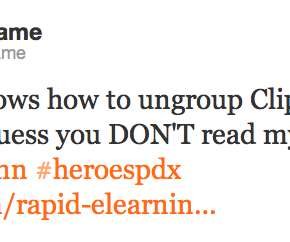
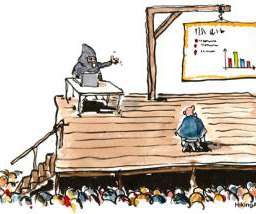



























Let's personalize your content