Can I Use a YouTube Video in My Course?
Scissortail's Learning Nest
JUNE 13, 2022
I’ve seen several questions lately along the lines of, “Can I use a YouTube video in my course?” YouTube Terms of Service. When someone asks the question, “Can I use a YouTube video?” Copyright considerations for YouTube videos have two layers. Read on for the longer answer. Usage License.










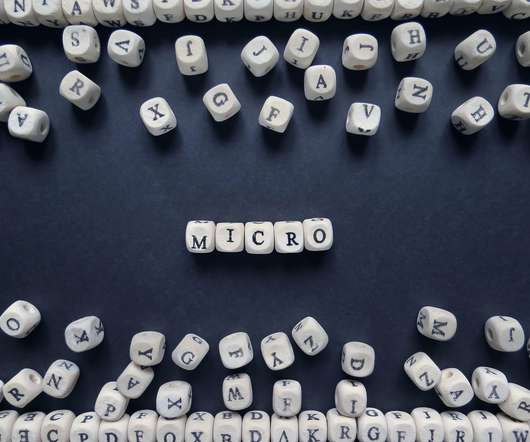













Let's personalize your content