How to Embed a PDF Viewer in Articluate Storyline
eLearning Brothers
AUGUST 12, 2014
Think about it, youare participating in your yearly compliance training, and you are asked to look at the PDF, you click the link. Now you sound like an aggressive person, who gets enrolled in an anger management course (with more embedded PDFs!). 5 Quick Steps to Embedded a PDF Viewer in Articulate Storyline.






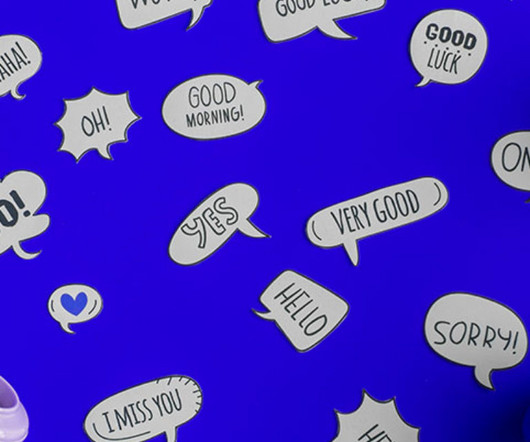






















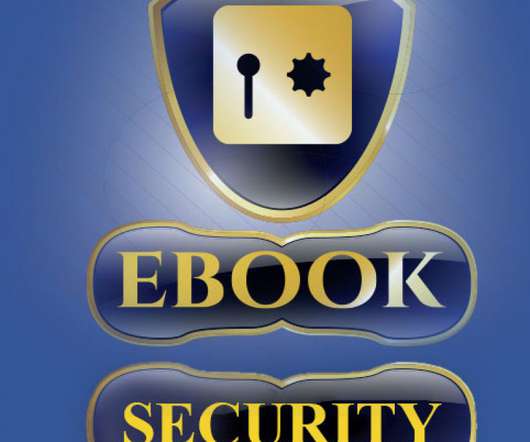












Let's personalize your content