Best Video Hosting Solutions for Online Courses
LearnDash
AUGUST 13, 2020
Using a video hosting platform allows you to upload your content onto their servers, and then embed it into the relevant pages on your site, where it won’t slow down your page load times. In other words, your video hosting platform spares your site a lot of resources while giving you a powerful toolkit for putting it to use.










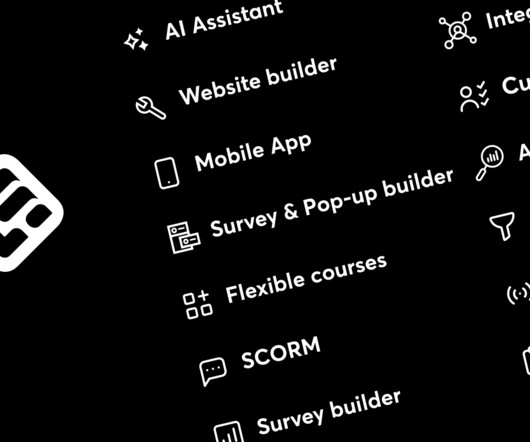











Let's personalize your content