Creative screencasting
Joitske Hulsebosch eLearning
JULY 3, 2012
A screencast is a recording of your computer screen to which you add an explanation by voice- combining it into a video. A screencast is a classical way of explaining computer programs and software. You might for instance explain via a screencast how to start a twitter account. Can I make a screencast?!


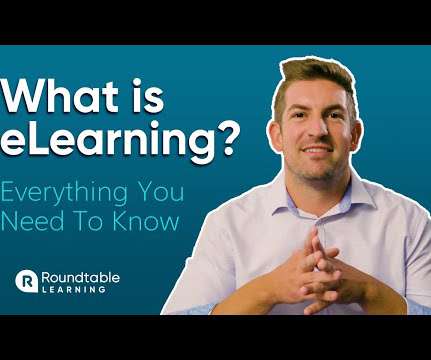





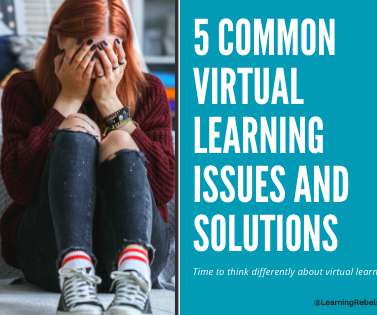






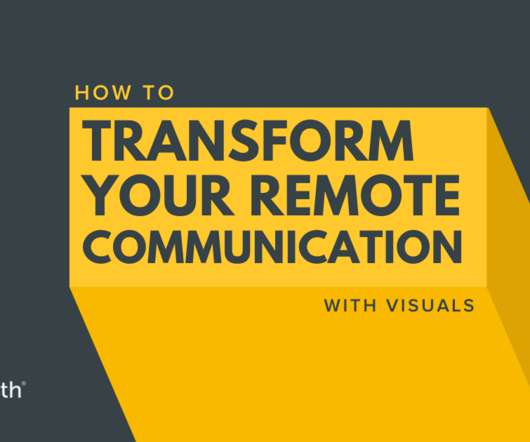







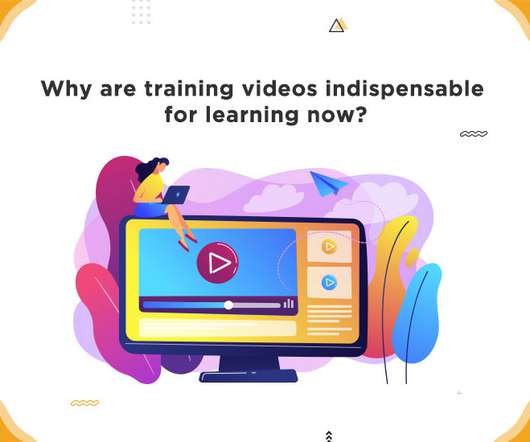






















Let's personalize your content