Best Content Authoring Tools for Flash to HTML5 Conversion
Hurix Digital
JULY 8, 2019
The advent of Hypertext Markup Language 5 (HTML5) is rapidly changing the world’s digital landscape. As HTML5 technology emerges to be the preferred choice for rendering videos online, the world has slowly started bidding goodbye to Adobe Flash. Related: Time to Migrate eLearning Courses from Flash to HTML5.























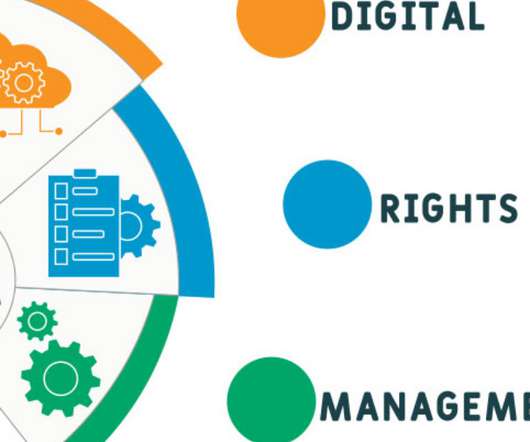




















Let's personalize your content