AI, DEI, Twine: ID Links 4/23/24
Experiencing eLearning
APRIL 23, 2024
This shows how to use CREF in your prompts, with sample prompts and a few tips to improve your results AI Story Generator (Free, No Signup & Unlimited) This seems like something that could be done with a combination of other tools (an LLM plus an image generator), but this is a tool that creates stories plus images to accompany them.










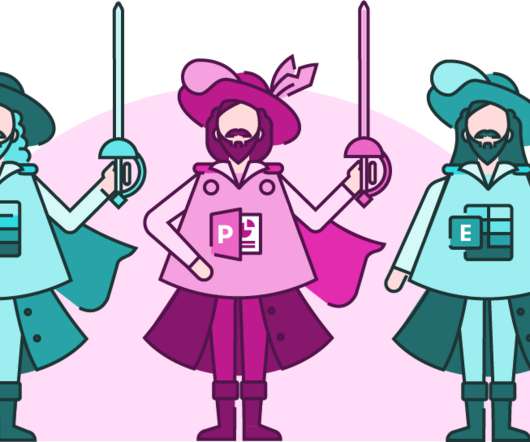














Let's personalize your content