ARTICULATE STORYLINE 360: Text-to-Speech to Final Voiceover
The Logical Blog by IconLogic
APRIL 3, 2020
The dealy was particularly problematic because several slides had image builds that had to be synchronized with the voiceover audio. From within the Insert Text-to-Speech window, I clicked the Copy From Slide Notes button. . Looking for Articulaste Storyline 360 training?

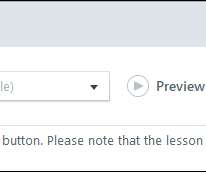















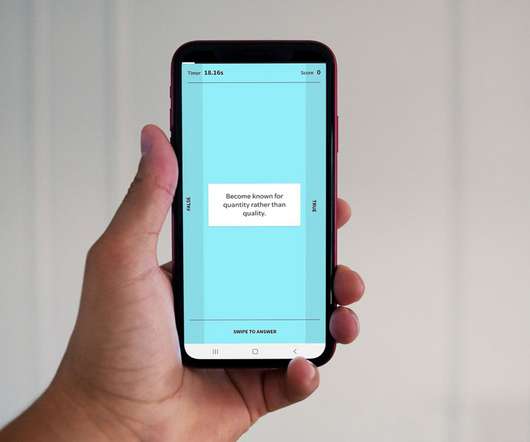
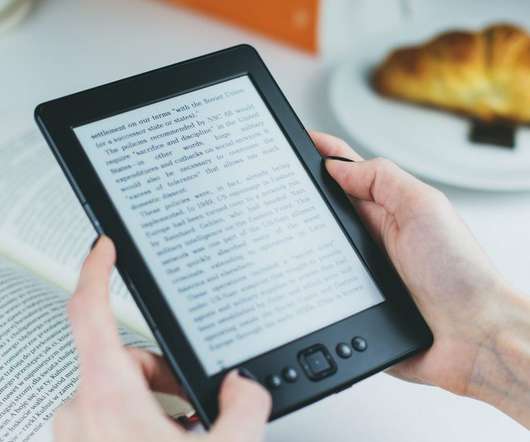












Let's personalize your content