How I Use Rise 360 as My Presentation Tool with Zoom
Rapid eLearning
JULY 19, 2022
Like many of you, we have a ton of zoom meetings and often I’m tasked with presenting information or training sessions. Often during the presentations I find the attendees already have a good grasp of the information. I don’t need to save a PDF of slides or email them a copy of my PPT presentation.











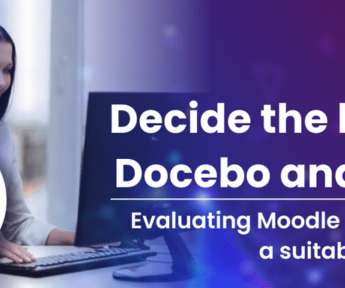
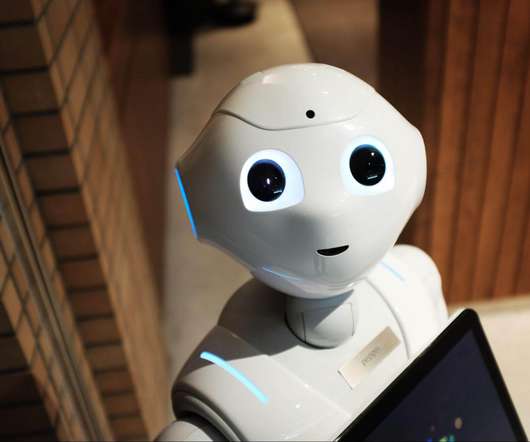





















Let's personalize your content