Accessibility: How to Order Title Objects in Lectora
Trivantis
SEPTEMBER 21, 2015
In many cases, a learner is using a screen reader software like JAWS, so in order to develop an accessible Web eLearning course, the order of the objects placed on a web page needs to be read in a logical order by the screen reader software. Figure 1 – Title Explorer tab view of the title. Well, that sounds easy enough, right?



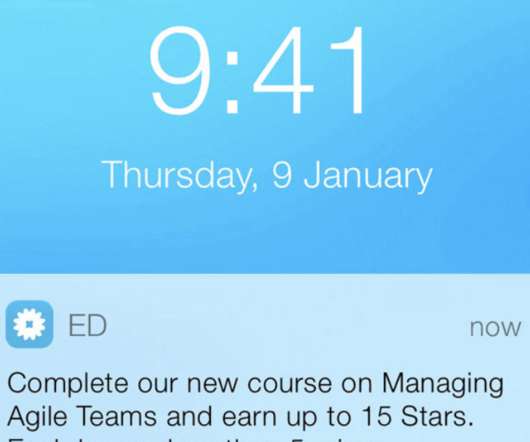

















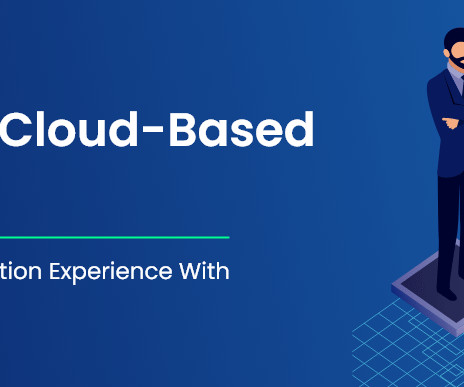








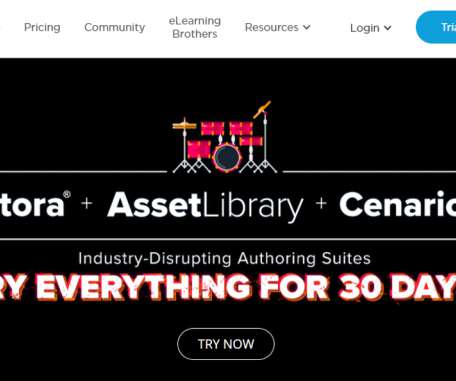

















Let's personalize your content