PowerPoint for Windows PC vs PowerPoint for Mac OS
BrightCarbon
NOVEMBER 13, 2020
There were so many things missing in PowerPoint for Mac compared to the Windows version. Generally, new features first appear in the Windows version of PowerPoint (at least until PowerPoint Online was conceived. Video Format / Playback tab. Video Shape. ?. ?. Video export to 4K. ?. ?. PowerPoint for Windows.







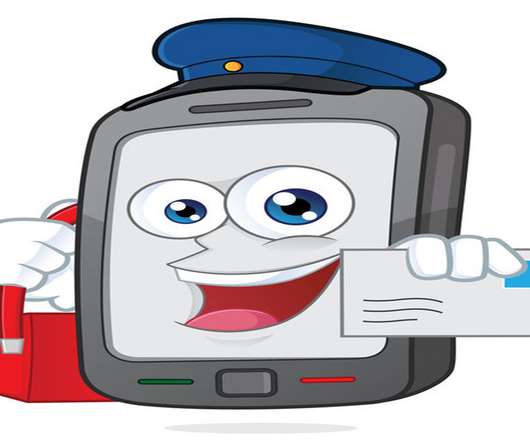
















Let's personalize your content