Editing Images with PowerPoint
Integrated Learnings
DECEMBER 21, 2011
Many people don’t consider PowerPoint as a capable graphics editor since its main function is to create presentation aids. Perhaps this is because older versions of PowerPoint (2003 or below) didn’t have as many graphic editing options as never versions (2007 or higher). ©Integrated Learning Services, Inc.




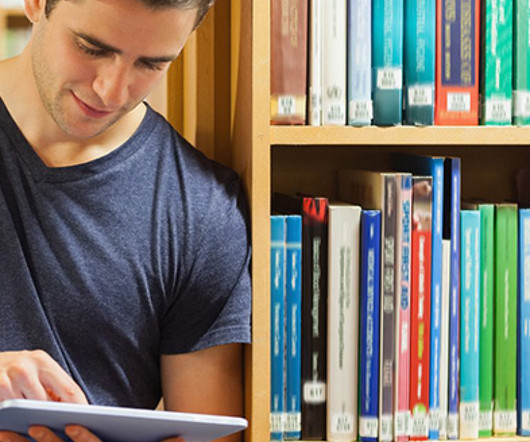
































Let's personalize your content