ADOBE CAPTIVATE & GOANIMATE: Sharing Voices Is Quick and Easy
The Logical Blog by IconLogic
FEBRUARY 13, 2018
At a certain point, the lesson zooms in on a character’s computer screen, and suddenly a software simulation starts in Adobe Captivate. The voice of one of the screen characters becomes the voice who is guiding my learner through the spreadsheet lesson. The secret is, I didn’t. I went the other direction.













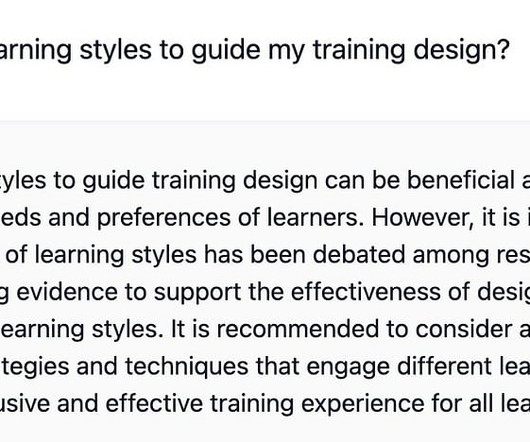






















Let's personalize your content