Articulate Storyline 360: Background Audio Now Supported
The Logical Blog by IconLogic
APRIL 25, 2023
Note: You can import the following audio formats into Storyline: AAC, AIF, AIFF, M4A, MP3, OGG, WAV, and WMA.) Looking for Storyline training, development support, or mentoring? We've got you covered with vILT classes and one-on-one support.

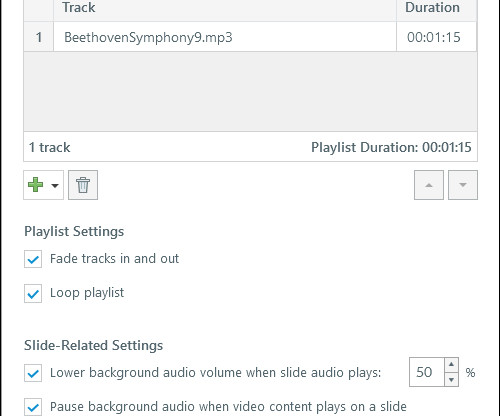









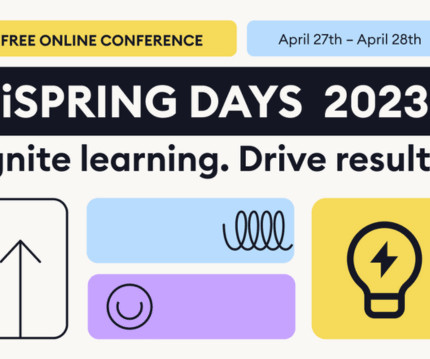



















Let's personalize your content