Why Do I Need an eLearning Vendor When I Have My Own Team?
Illumen Group
APRIL 15, 2019
There are often infrequent special needs that can range from specific content or skill knowledge to instructional design, professional videography and audio, to 3D animation – that could make staffing for these situations costly. Effective Efficiency. As an L&D manager, it’s fun to boast about adding training talent to the team.







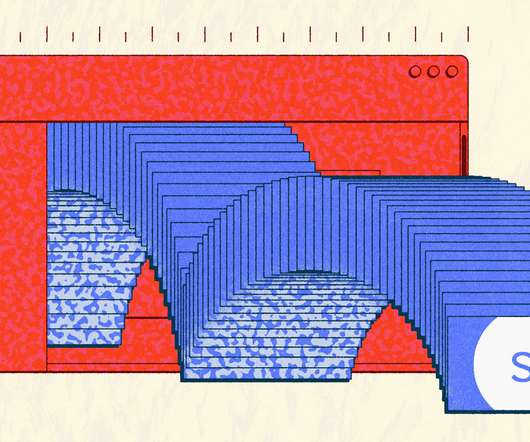












Let's personalize your content