JPG vs. PNG: Which is Better?
TechSmith Camtasia
JULY 20, 2023
If you're caught in the tug-of-war between JPEG and PNG, don't panic! The post JPG vs. PNG: Which is Better? This post is your guide to understanding each format. appeared first on The TechSmith Blog.

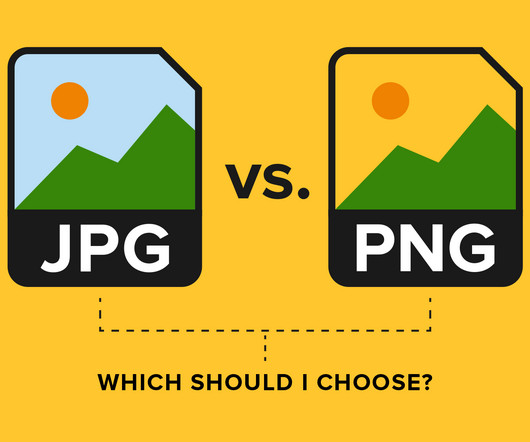
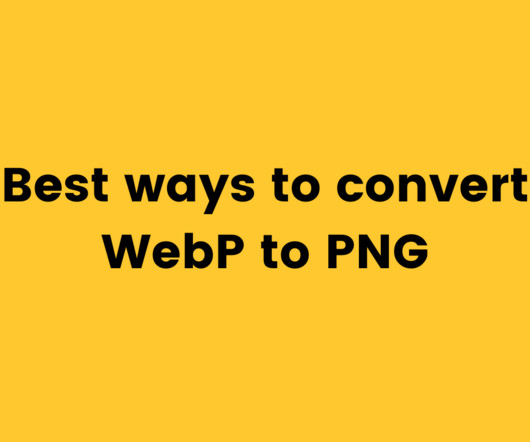

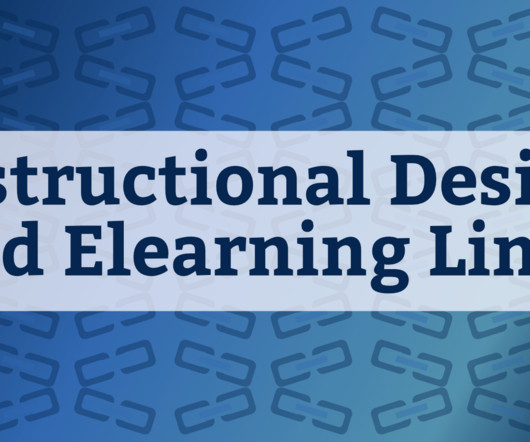


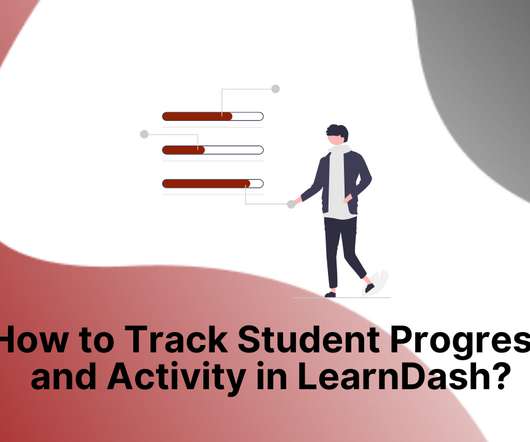























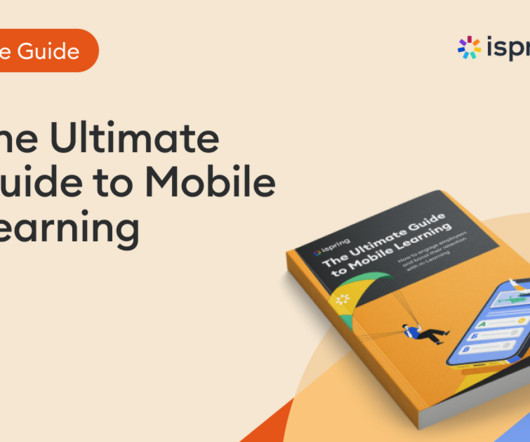


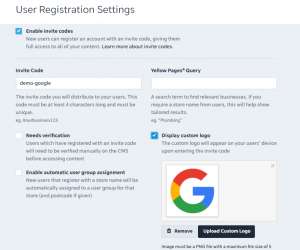












Let's personalize your content