DRM Protected eBook: Your Guide to ePUB Security
Kitaboo
MARCH 30, 2024
By having a solid strategy and implementing ePUB DRM security measures, organizations can effectively protect their valuable digital assets from unauthorized access and distribution. Its DRM features allow you to create your own branded reader app on the iPad, PC, Mac, and Android for direct distribution.




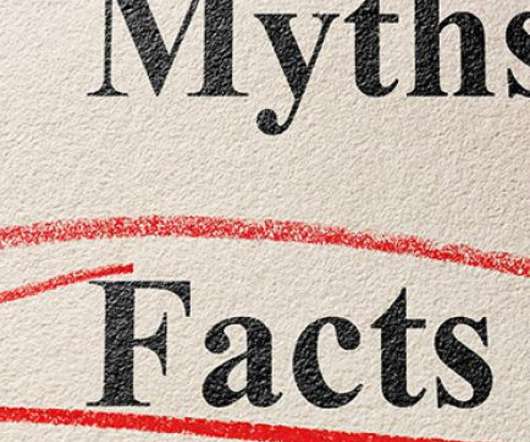













Let's personalize your content