HTML 5 and eLearning Development
Upside Learning
JULY 2, 2009
This would help in creating interactive graphs , games, and presentations easily. Video & Audio – You can play video or audio in HTML 5 WITHOUT any plug-in required (like Flash or Silverlight], simply by using the new audio and video markup tags. and Opera is also working on similar lines. So is Flash Dead?



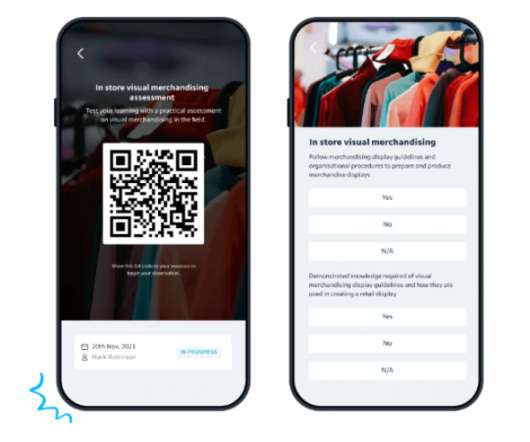

















Let's personalize your content