Cammy Beans Learning Visions: Audio in eLearning: Cultural Differences?
Learning Visions
MAY 12, 2009
Tuesday, May 12, 2009 Audio in eLearning: Cultural Differences? Whats your take on using audio in eLearning? Do you use audio on every slide because the client says people will think its broken if you dont? Weve taken this up before and many of us IDs know the strategies for using audio most effectively by now.











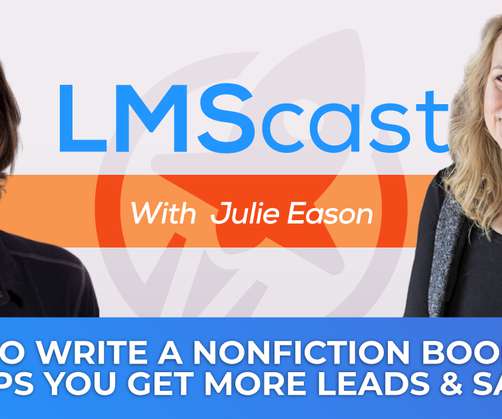










Let's personalize your content