How to Convert Flash-Based Websites to HTML5 Right Now!
Hurix Digital
SEPTEMBER 2, 2020
Over the years, Adobe Flash-ActionScript and HTML-JavaScript-CSS based development have been used as two of the main approaches for websites and other front-end web-based applications. Why Convert to HTML5? Support of Responsive Web Design (RWD). Steps to Convert Flash Websites to HTML5. Plan thoroughly.











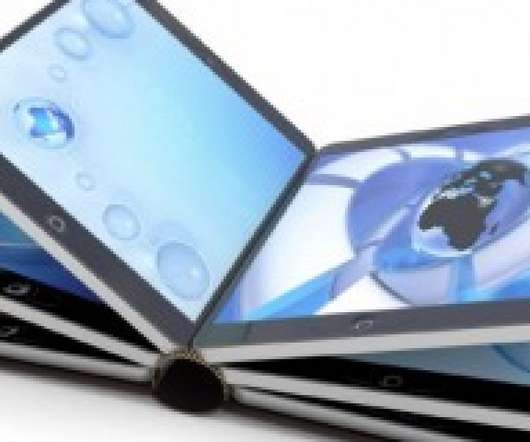




















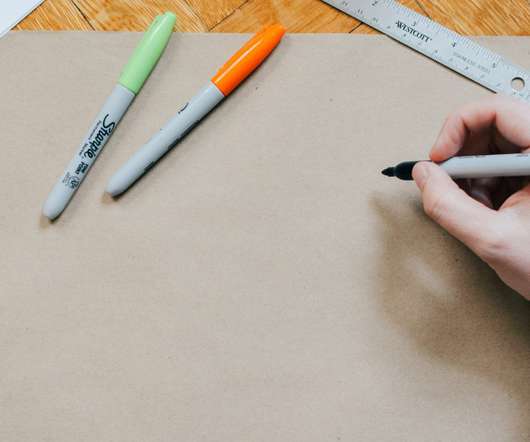
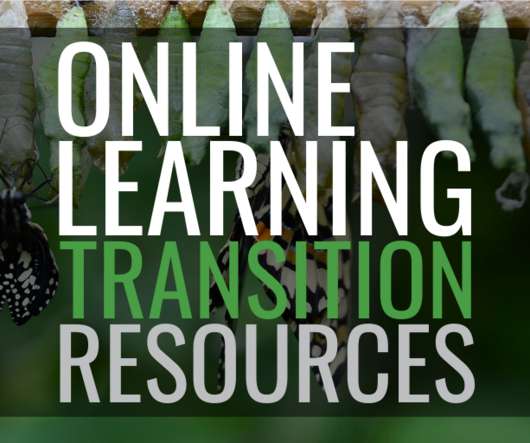
















Let's personalize your content