Updates On HTML5 From Google I/O
Upside Learning
MAY 20, 2010
At Google I/O event last year HTML 5 capabilities were demonstrated to developers for the first time. This year at the Google I/O some important announcements have been made which will make HTML 5 development easier across different browsers. . You can download this HTML5 extension for Dreamweaver CS5 form Adobe Labs.


























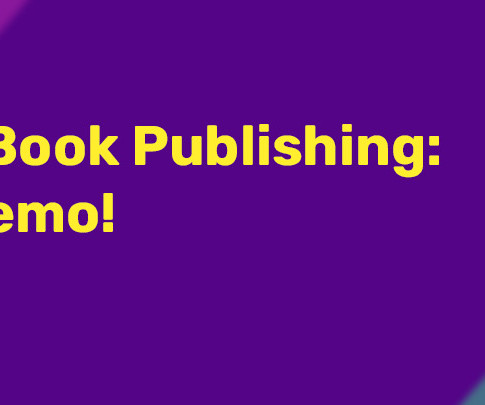





















Let's personalize your content