The Ultimate Checklist for PDF Accessibility: Tips, Tools, and Standards
Hurix Digital
FEBRUARY 15, 2024
PDFs are a common and convenient way to share information online. But did you know that more than 90% of PDFs are at least partially inaccessible to people with disabilities? This can create barriers to accessing and understanding the information in your PDFs and also affect your legal compliance and reputation.












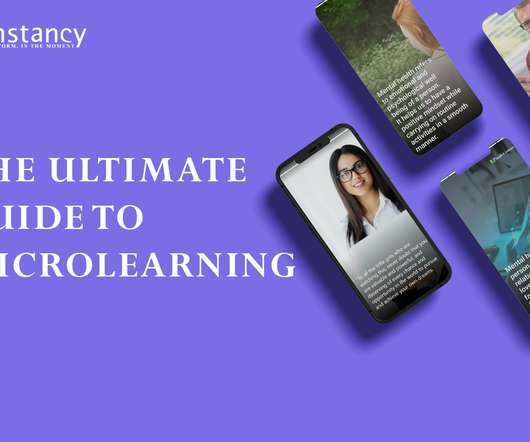
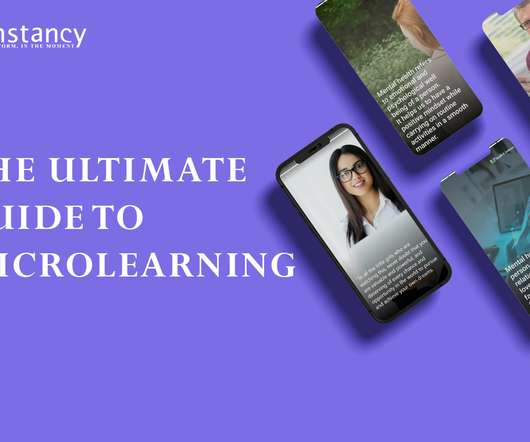













Let's personalize your content