Rapid elearning authoring tools: everything you need to know
Elucidat
JULY 27, 2023
Find out more about rapid authoring tools and the features to consider when exploring which one is right for you. What are rapid elearning authoring tools? A rapid authoring tool is a piece of software designed to help elearning professionals swiftly create impactful, online training courses.











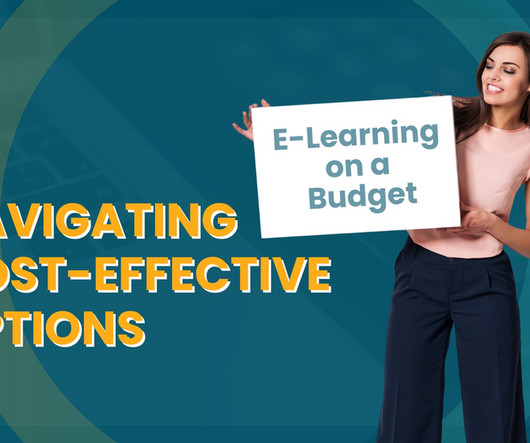



























Let's personalize your content