Mic Check! Upgrade Your Microphone for Better Audio
TechSmith Camtasia
APRIL 27, 2022
Are you ready to upgrade your microphone but aren’t sure where to start in the complex world of audio equipment and microphones? This episode of The Visual Lounge is all about audio – how to pick the best equipment, how to use it correctly, mistakes to watch out for, and much more. But don’t overlook audio.

























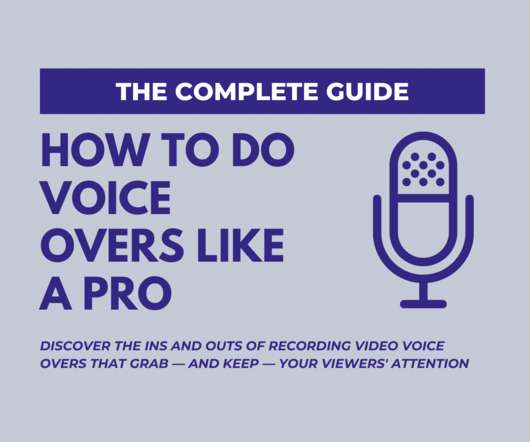























Let's personalize your content