Is HTML5 Ready for eLearning Development?
Upside Learning
MAY 5, 2010
Last week, while justifying Apple’s refusal to allow Flash player on iPhone/iPad, Steve Jobs wrote– “ New open standards created in the mobile era, such as HTML5, will win on mobile devices (and PCs too) ”. Is it ready for eLearning Development? More specifically- Is it ready to compete with Flash for eLearning Development?



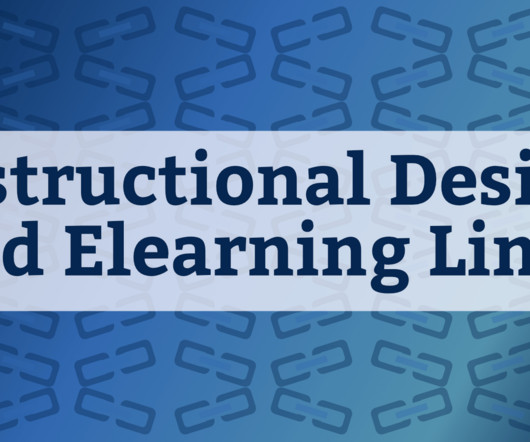







































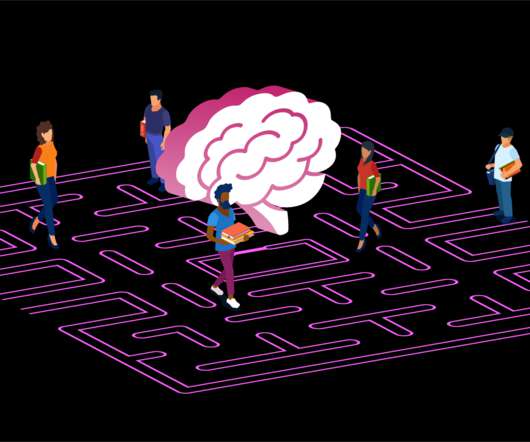
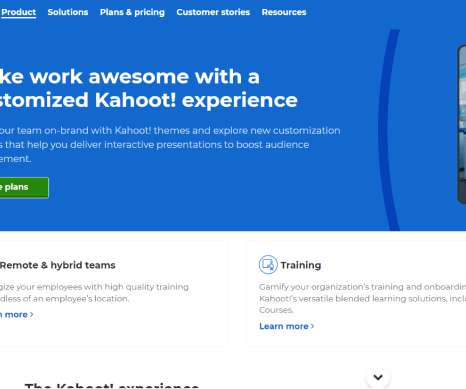










Let's personalize your content