Adobe AIR & Flash Player 10.1– How it Can Benefit Mobile Learning
Upside Learning
FEBRUARY 18, 2010
What does it mean for elearning (or should I say mlearning) industry? Flash is the favorite delivery platform (development tool) for eLearning courses due to its huge install-base and ability to produce engaging content. Y ou can use existing Flash development skills to provide engaging elearning apps for handheld devices. -




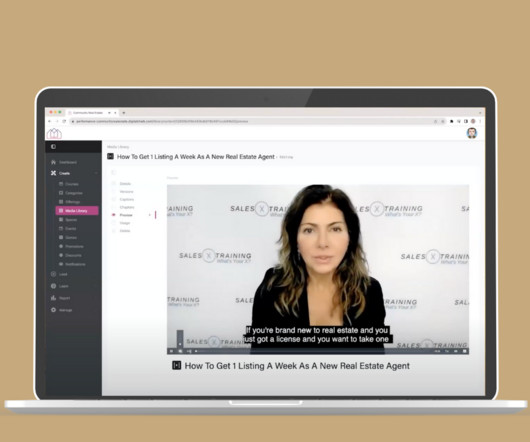




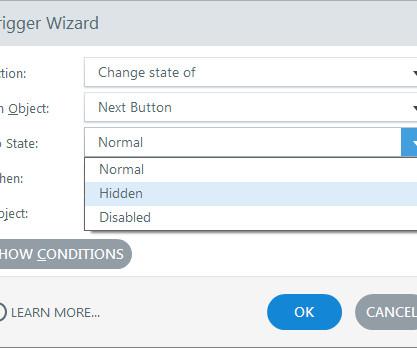


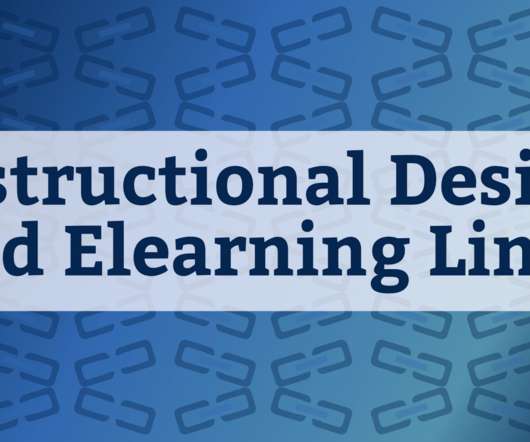




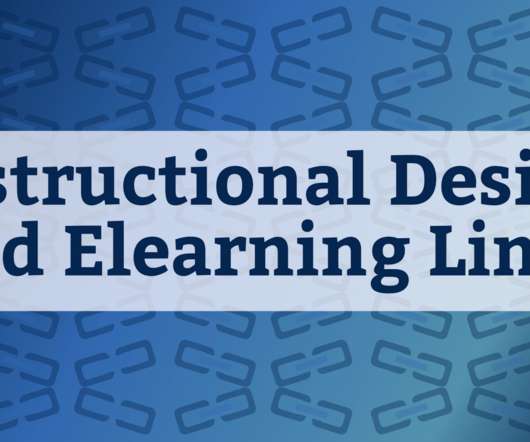
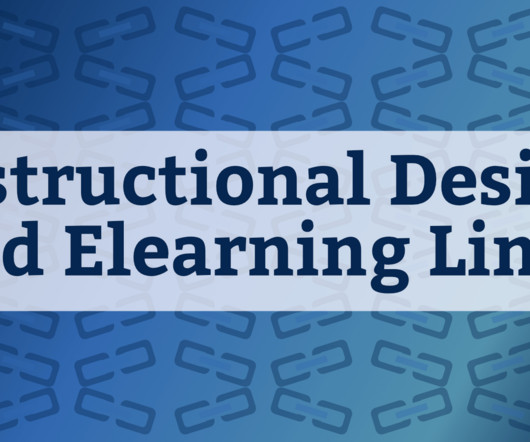
















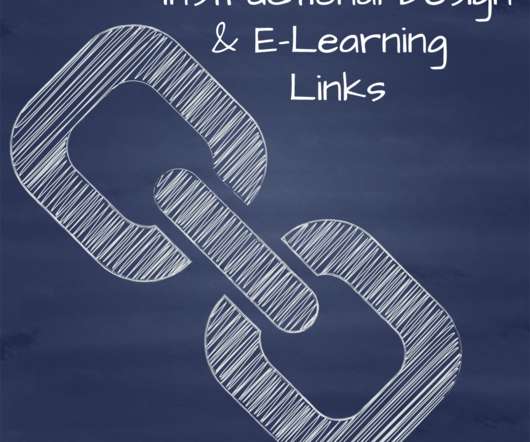
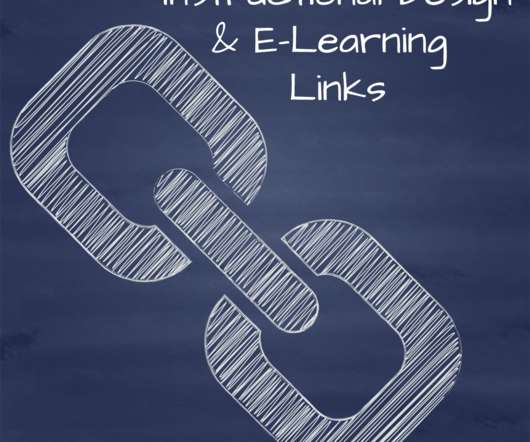
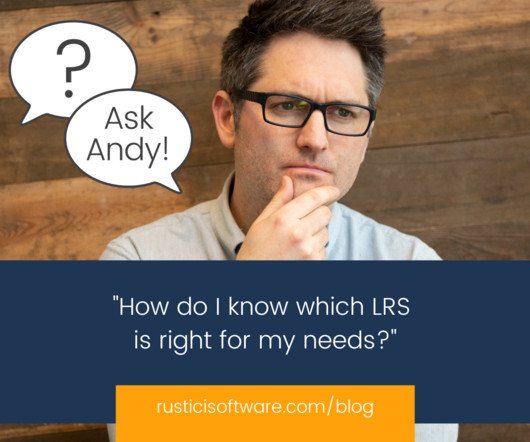











Let's personalize your content