Adobe Captivate: Say Hello to Version 7
The Logical Blog by IconLogic
JUNE 3, 2013
Provide audio feedback in response to the learner's drag-and-drop actions. HTML5 Support for Microsoft PowerPoint Import your PowerPoint project, including text, shapes, audio, and animations, into Adobe Captivate 7 and publish them directly to HTML5. Maximize instructor time by using the same questions in multiple quizzes.
















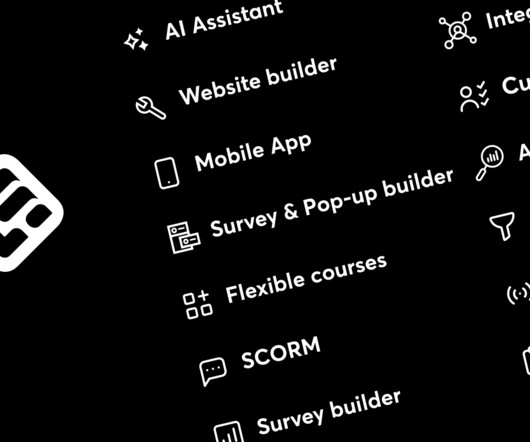














Let's personalize your content