Keyboard Navigation, Screen Readers, and More: Essential Tools for Accessible Software
Hurix Digital
APRIL 17, 2024
As technology continues to evolve, ensuring that software is usable by individuals of all abilities becomes increasingly crucial. Developers can use screen reader software such as NVDA (Non-Visual Desktop Access) and VoiceOver to test the usability and compatibility of their applications. These include: 1.










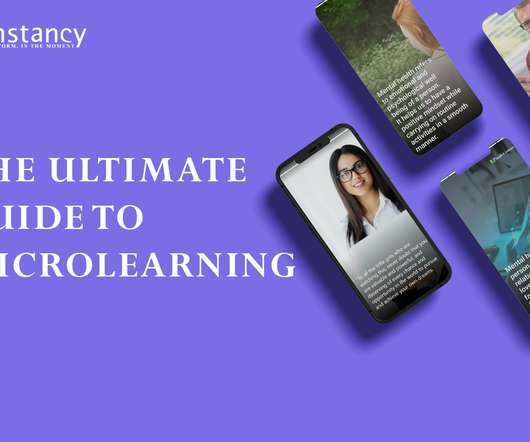
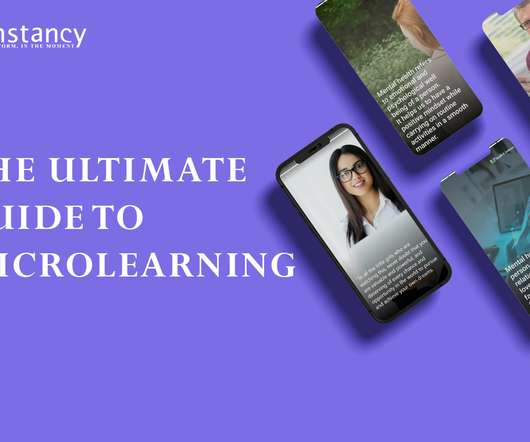















Let's personalize your content