How to Screen Record on Your Mac (With Audio)
TechSmith Camtasia
FEBRUARY 22, 2021
You can’t record video and audio at the same time. How to record your screen on Mac with audio. How to make a simple screen recording on Mac (With Snagit). If you’re looking to walk someone through a process that doesn’t require much editing, consider looking for a tool like TechSmith Snagit.




















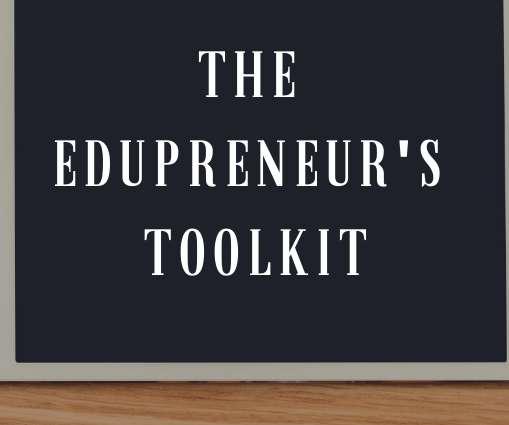





















Let's personalize your content