Recording Professional App Training Videos
eLearning Industry
OCTOBER 21, 2018
Why do so many app tutorials on Youtube look so bad? When recording app tutorials, it all comes down to two best practices: display monitor preparation and audio configuration for voiceovers. This post was first published on eLearning Industry.










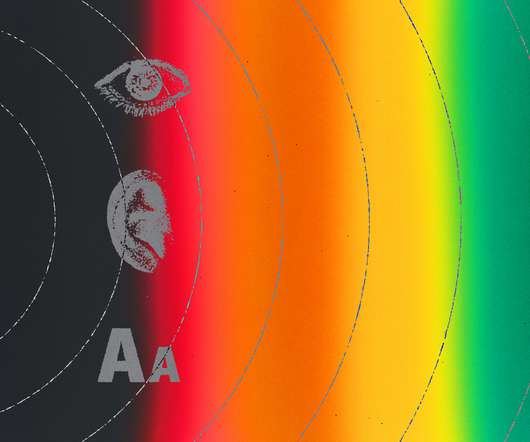

























Let's personalize your content