What is SCORM? Advantages of using SCORM with authoring tools such as isEazy
isEazy
SEPTEMBER 20, 2018
If you’re new to the world of e-learning, you often may have wondered about the advantages of using SCORM -type course formats made with authoring tools versus materials in other formats such as PowerPoint, PDF or others. We’ll also talk about what an authoring tool is and what its advantages are for creating pedagogical content.












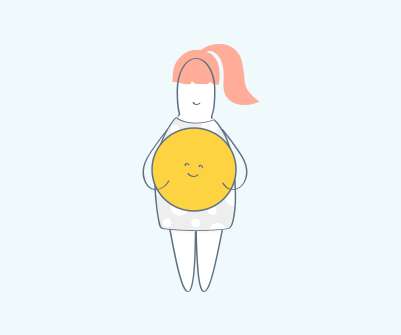













Let's personalize your content