Best Content Authoring Tools for Flash to HTML5 Conversion
Hurix Digital
JULY 8, 2019
As HTML5 technology emerges to be the preferred choice for rendering videos online, the world has slowly started bidding goodbye to Adobe Flash. Related: Time to Migrate eLearning Courses from Flash to HTML5. Flash can be converted to HTML by using either pure coding or content authoring tools.







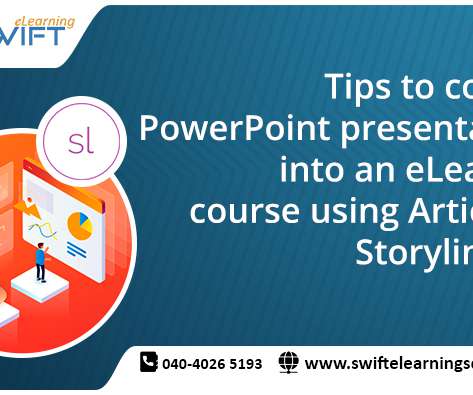













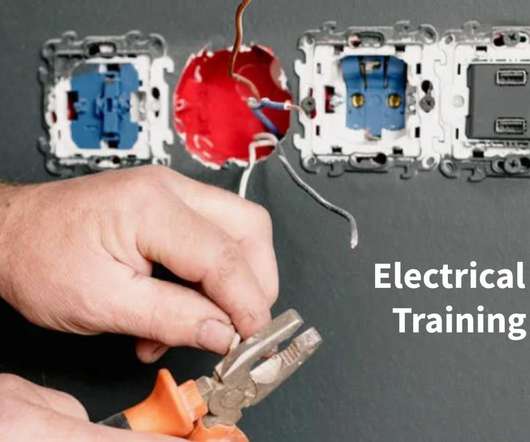




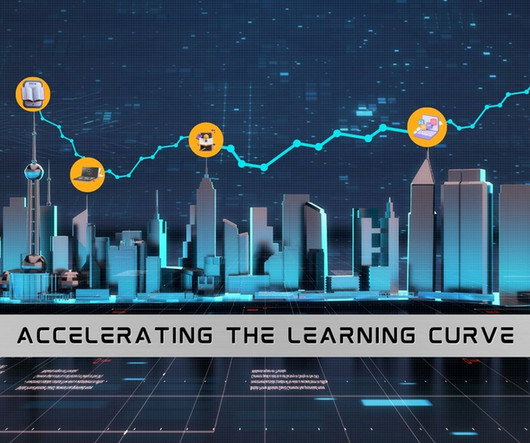

















Let's personalize your content