AI, DEI, Twine: ID Links 4/23/24
Experiencing eLearning
APRIL 23, 2024
As I read online, I bookmark resources I find interesting and useful. Julie Dirksen Beginner’s Guide to Midjourney Consistent Characters. Twine2 is a great tool for beginners to make games, but there aren’t customization options out of the box, and the way to use CSS is not well documented.




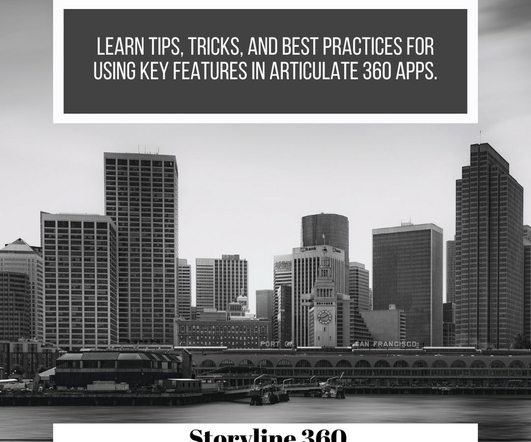
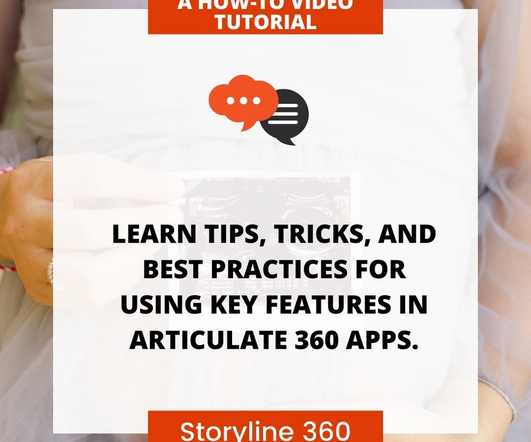



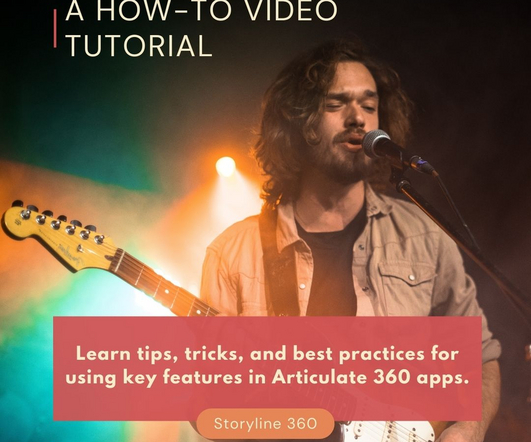







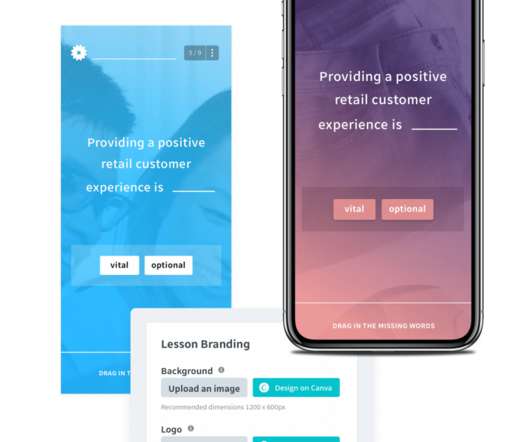



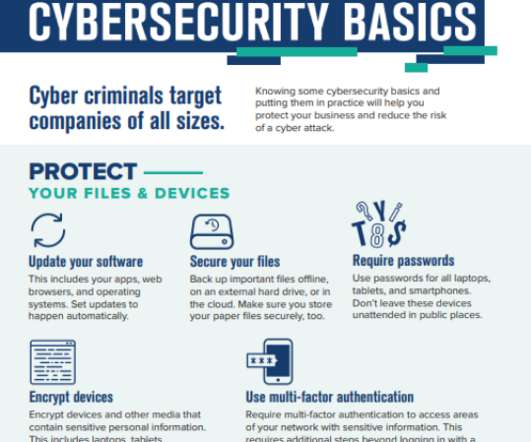








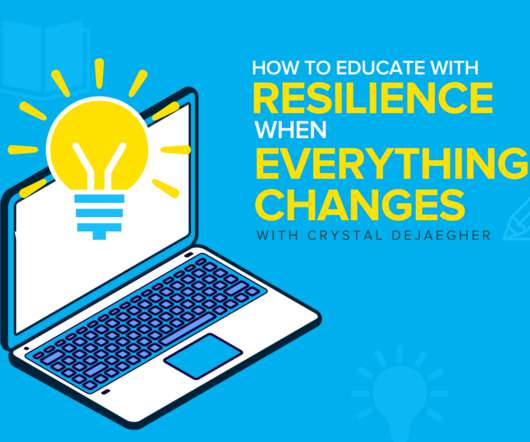




















Let's personalize your content