SBL Research, Twine, LXD, Tools: ID Links 9/28/21
Experiencing eLearning
SEPTEMBER 28, 2021
I share these links periodically here on my blog. In effect, the self-paced elearning version of the case study had comparable results to the in-person version. Installing Twine on Mac. Open a Mac app from an unidentified developer – Apple Support. Scenario-based learning (SBL) research. Knight Lab.

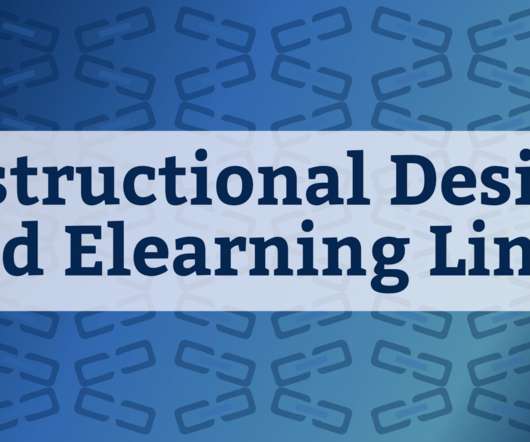












































Let's personalize your content