Snagit Captures Google Adwords Accounts
TechSmith Camtasia
FEBRUARY 22, 2013
Carlos Garcia is a bilingual voice over artist, Google Adwords certified partner , and president and founder of Please Hold Advertising, Inc., And, as if that wasn’t already enough, Carlos has become a Snagit screencasting pro. No Stranger to the Microphone. a custom on hold message provider and web marketing firm. Click here.







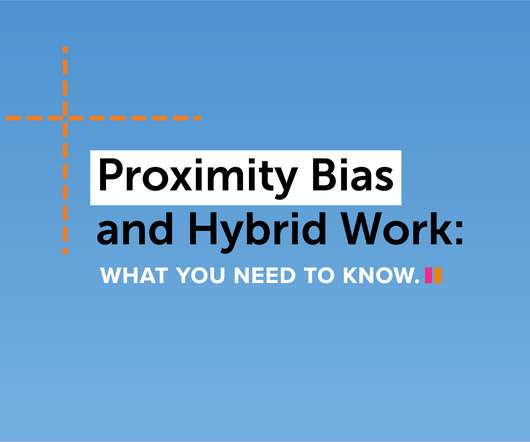








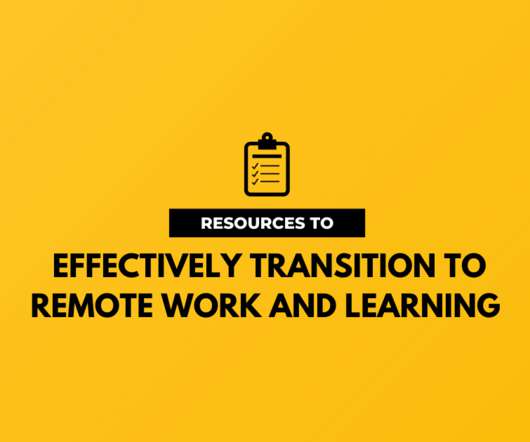















Let's personalize your content