eLearning Authoring Tools: 6 Popular Tools to Create a SCORM Package
Hurix Digital
DECEMBER 8, 2023
Role of Authoring Tools in eLearning Seven Popular Tools for Creating a SCORM Package Hurix Digital Adobe Captivate Articulate Storyline Lectora Elucidat iSpring Suite Camtasia Conclusion What is SCORM? Lectora Lectora might not have the name recognition of Captivate or Storyline, but it’s a workhorse for those in the know.








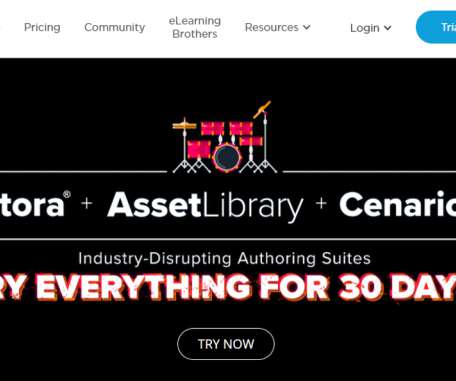

































Let's personalize your content