Build a scalable online tutoring business with Virtual Classroom API
BrainCert
JULY 19, 2022
It's not uncommon for us to drift off during a webinar or even an in-person lecture. Awareness that your students aren't engaged during a lecture is among the worst experiences an educator can have. Learning becomes passive and learners stop fully absorbing everything that is available.





















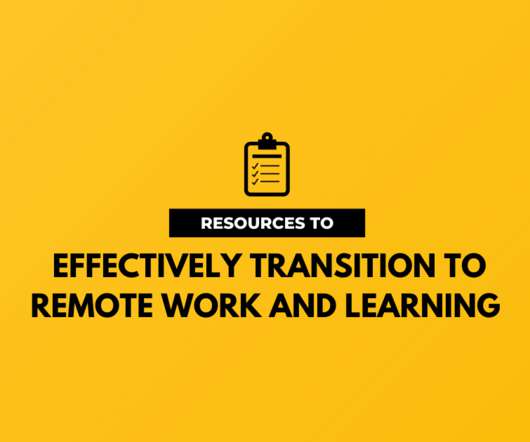















Let's personalize your content