What is a Content Authoring Tool and How to Choose the Best One?
Paradiso
APRIL 9, 2023
Web-based authoring tools Web-based authoring tools are hosted on a web server and accessed through a web browser. Cloud-based authoring tools Cloud-based authoring tools are similar to web-based authoring tools but are hosted on a cloud server instead of a web server.






















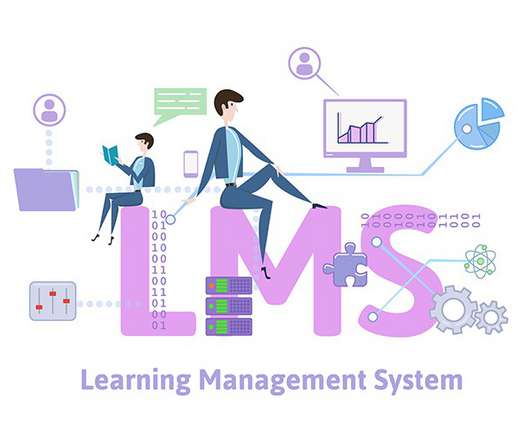
























Let's personalize your content