MICROSOFT POWERPOINT 365: Meet the Shape Union and Shape Subtract Tools
The Logical Blog by IconLogic
JUNE 19, 2019
If you’re using PowerPoint 365, you have access to a limited (but decent) selection of icons by choosing Insert > Icons from the ribbon. The PowerPoint Options dialog box will appear.). You’ll be left a flower similar to the PowerPoint icon with a cutout circle center.

























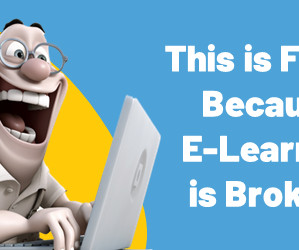








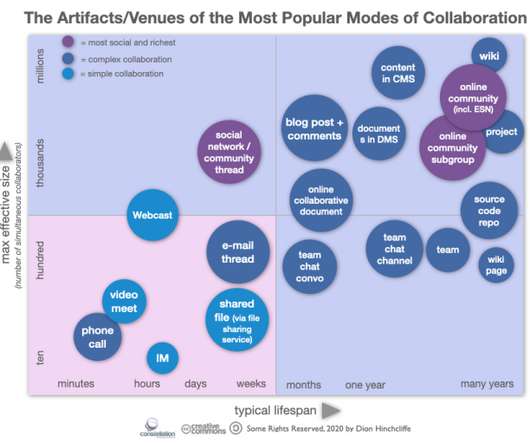











Let's personalize your content