Adobe Captivate & eLearning: Screen Reader Best Practices
The Logical Blog by IconLogic
OCTOBER 16, 2013
Last week I wrote about some Best Practices for Creating Compliant eLearning. Screen readers are programs designed to allow visually impaired learners to navigate through a website or eLearning lesson by reading the content aloud. They also include at least two different internet browser options, usually Internet Explorer and Firefox.



























Let's personalize your content