Why You Should Use WordPress to Create and Sell Online Courses
LearnDash
SEPTEMBER 28, 2023
WordPress can also be used to host your courses directly, and you own all the content you create. Let’s explore more reasons why you should use WordPress to create and sell online courses. With LearnDash installed, you’re ready to start creating professional, engaging courses in just a few clicks!









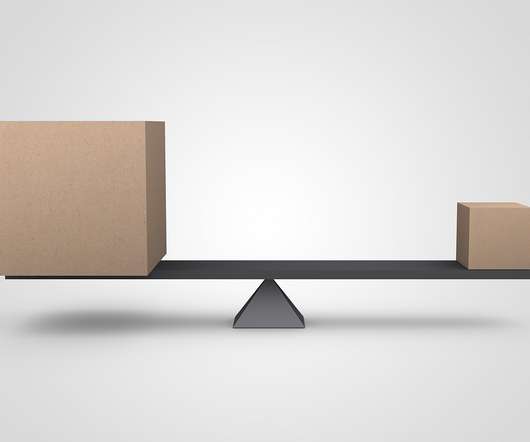




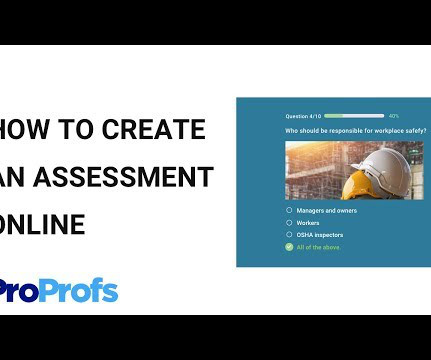

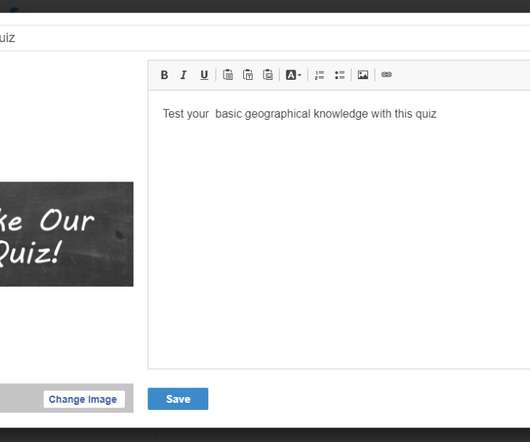



















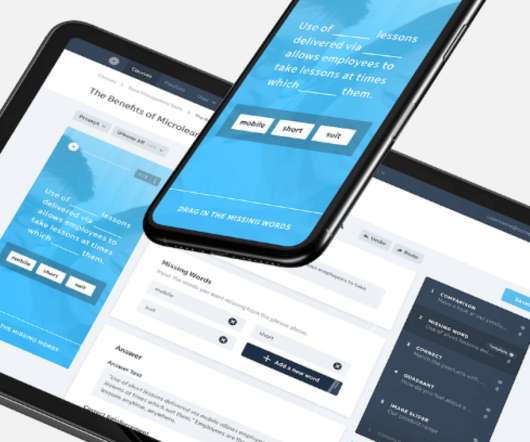
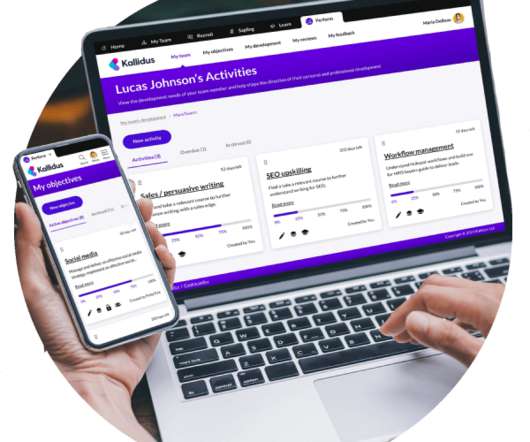















Let's personalize your content