How to Convert Courses from PPT to SCORM ?
Paradiso Solutions
APRIL 9, 2023
PowerPoint is an easy way to deliver presentation through slides but unfortunately lacks the advanced progress tracking system. Wondering whether you can convert your PPT’s to SCORM? Read ahead to know how to convert PPT to SCORM. Many organizations are opting the SCORM format but are afraid to lose their data stored in PPTs.


























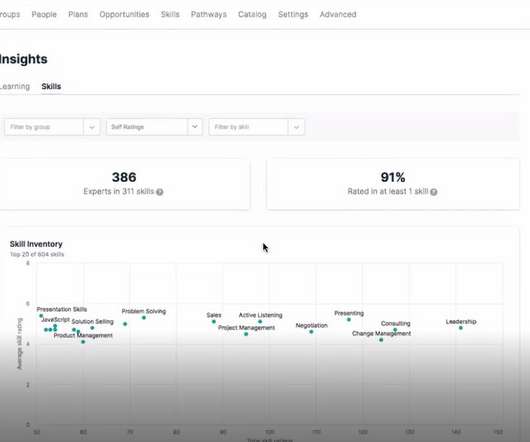











Let's personalize your content