Tell, Show, Do Plus Practice & Review to Build Effective Online Training
Rapid eLearning
JUNE 14, 2022
In an online course, the task is usually some sort of simulated decision-making. That can be something like a role-play activity or even software simulation where the user inputs data. Download the fully revised, free 63-page ebook: The Insider's Guide to Becoming a Rapid E-Learning Pro. Practice the task.

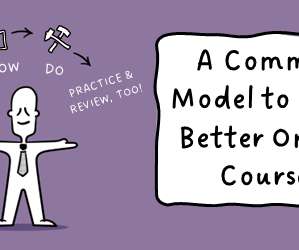

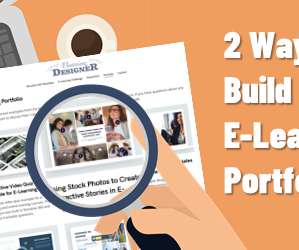










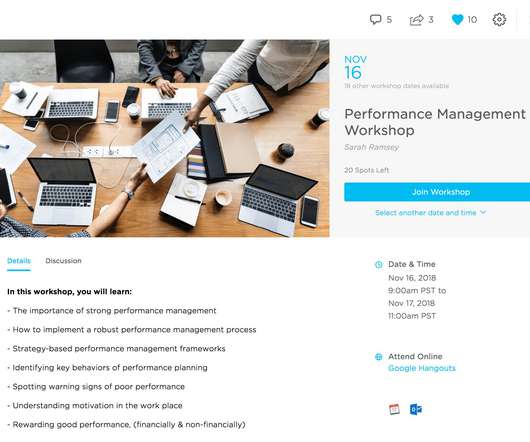




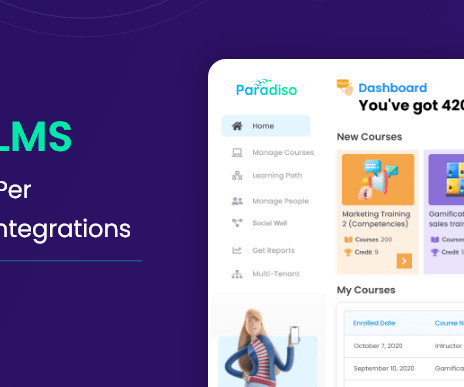



















Let's personalize your content