What Are Some Tips for Working With 360° Images?
Yukon Learning
JANUARY 18, 2024
One easy way to make an immersive, interactive experience is by using the 360° image feature in Storyline 360. So keep reading as we answer the “as heard in training” question: “ What are some tips for working with 360° images? ” First Things First … You Need a 360° Image! On a slide, select Insert | 360° Image.

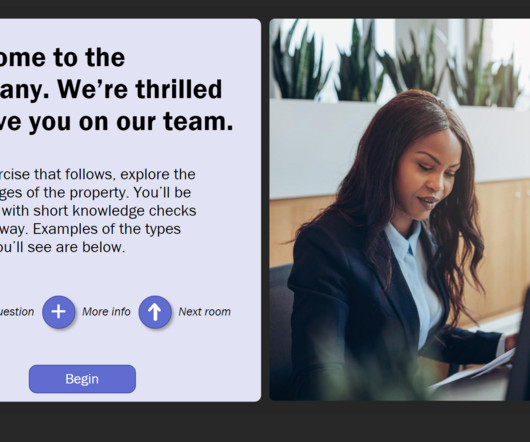
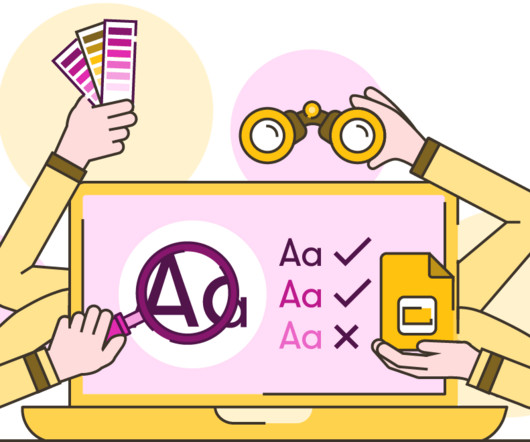

















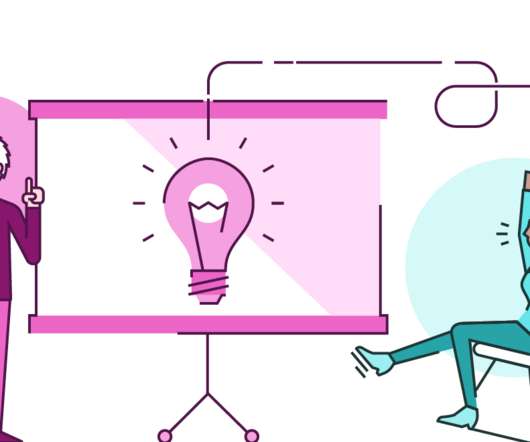



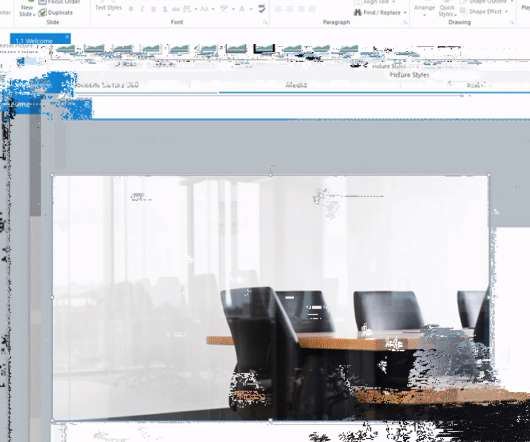




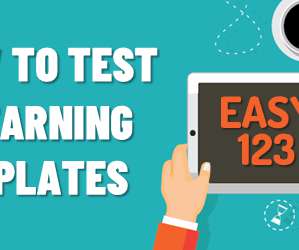


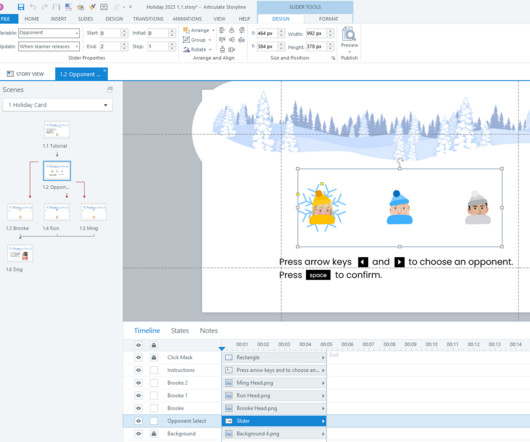

















Let's personalize your content