Rapid eLearning Development: 7 Tried & Tested Tips
eLearningMind
MARCH 1, 2022
But what about rapid eLearning development? Is it possible to build eLearning solutions quickly and effectively? Let’s find out about the benefits, process, and tools that rapid eLearning development involves. What Is Rapid eLearning Development? Resource allocation. Iterations.








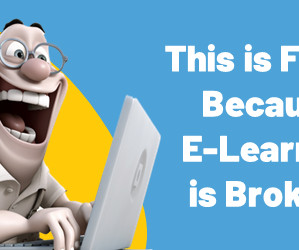


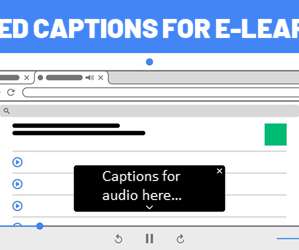










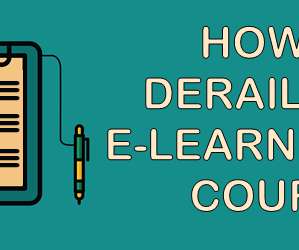



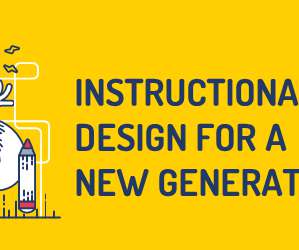



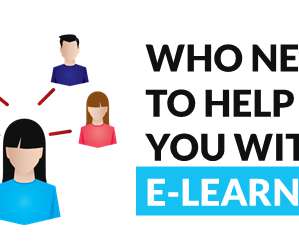


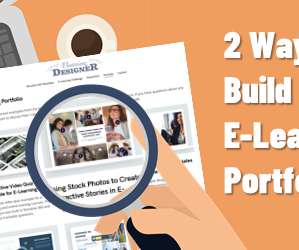







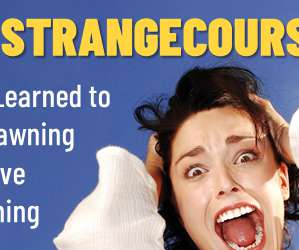










Let's personalize your content