Adobe Captivate 2019: New Text-to-Speech Voices
The Logical Blog by IconLogic
MARCH 3, 2023
In that post, I told you how Adobe removed most of the outdated (Flash) SWF features. Click the Download new and enhanced voices link. Note that the download is nearly 4 GB, so if your internet speed isn't fast, prepare for a long wait while the package downloads.) ReadSpeaker voices replace NeoSpeech.

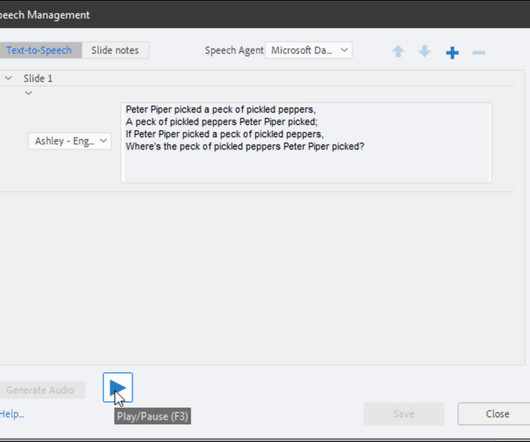




































Let's personalize your content