Software Training with Stories
Experiencing eLearning
NOVEMBER 30, 2021
We want them to be motivated to use the software effectively. Those projects are usually short scenarios, whether you’re teaching in a classroom or creating elearning. For example, layer masks are a critical tool in Photoshop. Plenty of tutorials out there explain various features of Photoshop. Updated 11/23/2021.

























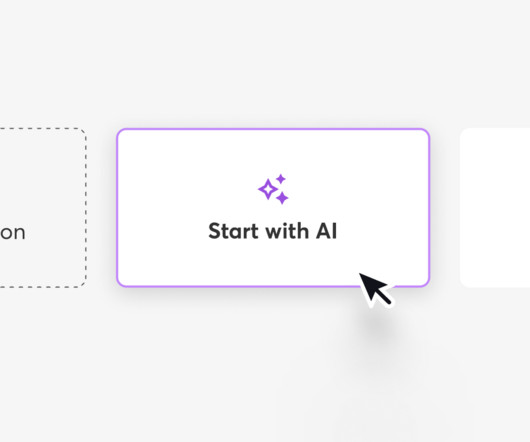



















Let's personalize your content