5 common challenges with eLearning reporting in LearnDash
The Be-all and End-all Guide to Creating a Supreme LearnDash LMS
APRIL 3, 2023
In response to Covid -19 most schools, corporate organizations, K-12 academies, colleges, and private tutors have shifted to elearning. LMS reporting allows administrators, trainers, and instructors to get a better understanding of how their training programs are performing and where improvements can be made. www.thinkimpact.com ).








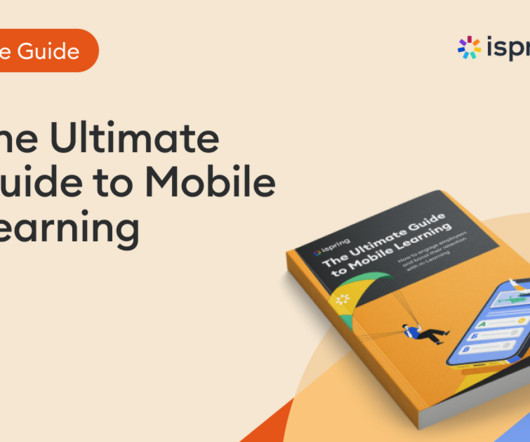










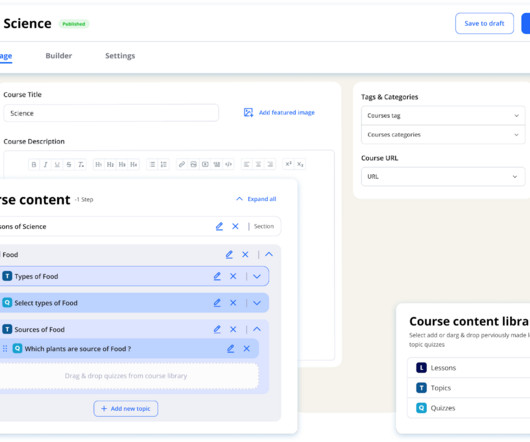



















Let's personalize your content