Build a simple escape room for learning
Joitske Hulsebosch eLearning
NOVEMBER 29, 2021
You can also embed Google forms and sites in your LMS or site. Other tools: A hotspot image H5P , Canva or Thinglink. If necessary, you can come up with something with well-known tools (eg a Microsoft Teams session) and pen and paper. You can also opt for simple tools, such as using pen and paper.

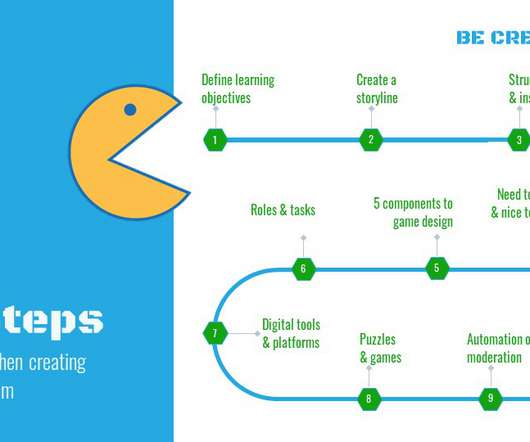



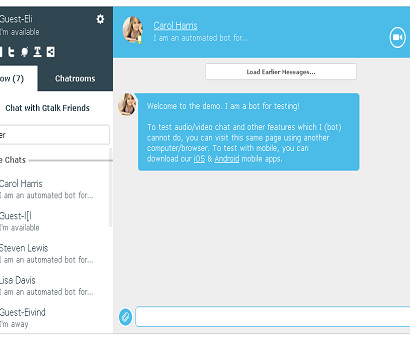




















Let's personalize your content